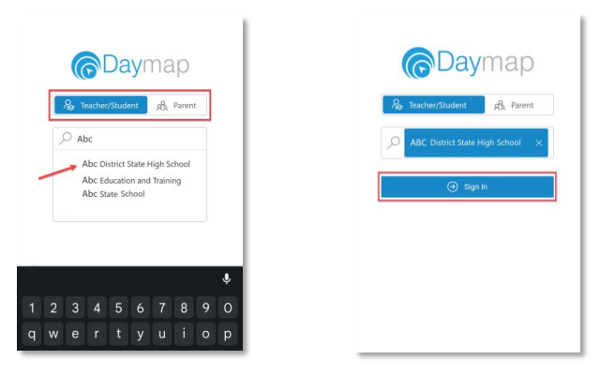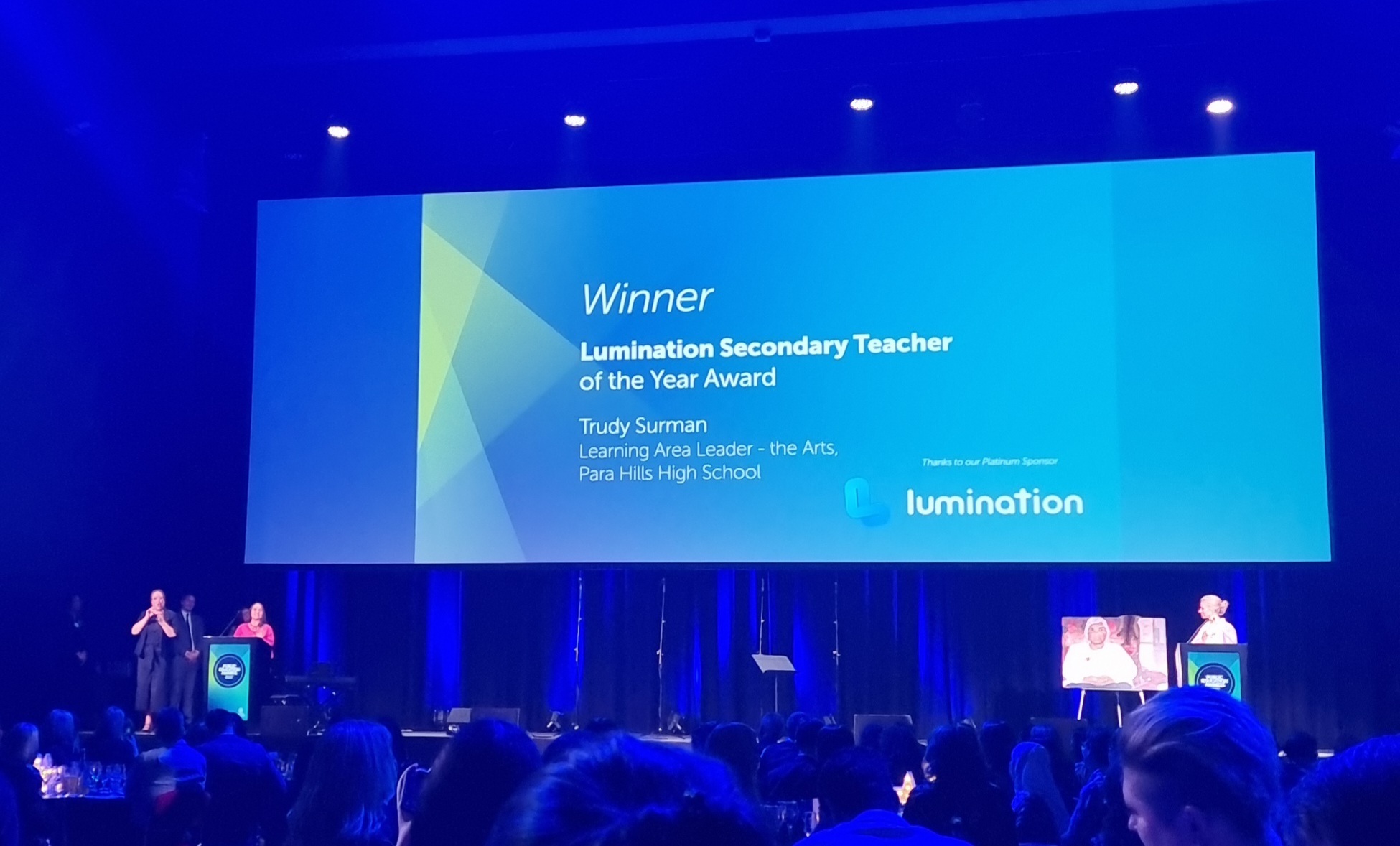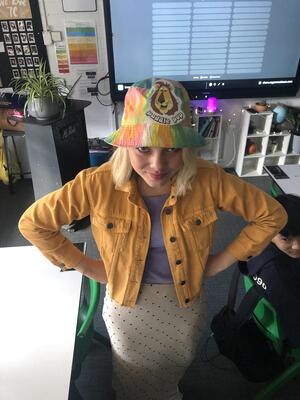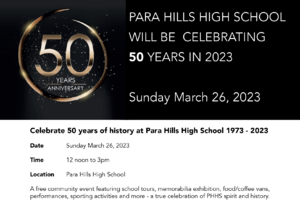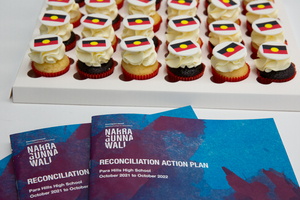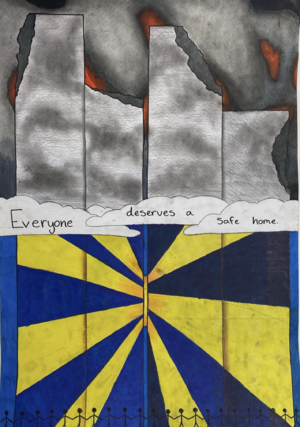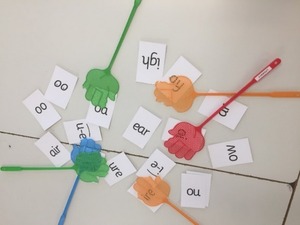Parent Resources & Engagement
2023 Term Dates
| Term 1 | Term 2 | Term 3 | Term 4 |
| 30 January - 14 April | 1 May - 7 July | 24 July - 29 September | 16 October - 15 December |
For more details, and to access Parent Engagement resources, click here
Staying in contact
Change of contact details
It is important that all student and parent/caregiver details are kept up-to-date and accurate at all times (including email addresses for Daymap). If you need to update any changes to your personal details, please notify the school as soon as possible.
Daymap Parent Portal
The Parent Portal provides parents/caregivers access to homework and attendance information for students under their care.
Before accessing the portal for the first time, it is essential that the school has your email address. If you haven't already provided the school with this information, please contact our administration staff.
For step-by-step instructions on accessing the parent portal, click here.
For instructions on how to navigate the Parent Portal, click here.
Daymap Mobile App
Daymap provides a free mobile app for both Android and iPhone users. Once you have downloaded the
free app, you will be able to log in to view a range of information including:
• Push notifications of messages
• View all student information: attendance, reports, assessment and results, and student records and
notes
• Calendars and events
• Book Parent-Teacher Interviews
Download the Daymap Mobile app from your app store
Apple App Store
https://apps.apple.com/au/app/id1494799850
Google Play Store
https://play.google.com/store/apps/details?id=net.daymap.mobile
When using Daymap Mobile for the first time, you will need to select the user type (selected user type is
highlighted in blue and then type and select your child’s school from the list.
After selecting Sign In you will be prompted to enter your personal logon information.
You may be requested to allow Daymap to send you notifications, this will be required if you wish to
receive push notifications when you receive a message from the school.
SZapp
Parents are encouraged to download SZapp to keep up-to-date with school events and notifications.
You can download the app here:
- For Apple devices - App Store
- For Android devices - Google Play
For step-by-step instructions on installing SZapp, click here.
Student absences
It is a Department of Education requirement that all student absences are explained by a parent or caregiver. To notify the school of an absence, please contact the school by 9.30am on the morning of the absence.
How do I report a student absence?
- Phone: 08 8258 5466
- Email: dl.0574.info@schools.sa.edu.au
- Online: using the ‘Absentee’ form
- SZapp: using the ‘Absentee’ form
- Signed note from parent or caregiver
When contacting the school, please provide the following details:
- First name of the student
- Last name of the student
- Reason for absence
- Date of absence
If a student is absent from school for more than 3 consecutive days a medical certificate is required.
Leaving early or arriving late
If a student is late or leaving early from school, parents and carers are asked to notify the school through one of the following methods:
-
-
-
-
-
-
-
-
- Phone: 08 8258 5466
- Email: dl.0574.info@schools.sa.edu.au
- Online: using the ‘Absentee’ form
- SZapp: using the ‘Absentee’ form
-
-
-
-
-
-
-
When a student is late and there has been no notification to the school, an SMS will be sent to the 1st contact parent/ caregiver’s mobile informing them of the child’s lateness. Parents/carers can reply to this SMS.
Students who arrive at school after 8:40am must report to the Administration building to sign-in through the school’s computer system. All the school gates are locked from 8.45am on school days to prevent unauthorised entry/exit by students and visitors.
Students who need to leave early must report to the Administration building to sign-out through the school’s computer system.
All students leaving school early must have permission from a parent or caregiver - no student will be signed out without this permission. Staff will contact parents and caregivers if required.
Parents can view their child’s attendance at any time via the Daymap Parent Portal.
First aid
If a student is feeling ill while at school, they should inform their class teacher and report to First Aid in the Resource Centre. A certified First Aid Officer will then assess the student, administer first aid and contact parents or caregivers if required.
Students are not to contact parents themselves prior to reporting to First Aid. If parents are contacted by their student, we encourage you to call our Administration staff to confirm if the student needs to be picked up.
Students must not go home, or back to class, without being released by First Aid.
If a student has a specific health or medical condition, an individual First Aid Plan needs to be completed and signed by the student’s doctor and given to administration staff. It is also vital that all parent/caregiver contact details are kept up to date. Please advise of any first aid plans or change of contact details by contacting the school directly.